Latest Updates
OneShot Hackathon Winners Announced! 🏆
May 29, 2025
We're thrilled to announce the winners of the OneShot Hackathon! After careful deliberation by our judges, we've selected the most impressive projects that showcase the power of one-shot prompting with GibsonAI.
🥇 Grand Prize Winner
Gibby Got Back by Mario Zigliotto
A CLI-based backup and restore utility that uses GibsonAI as the backend. Our judges were impressed with the innovative use of GibsonAI, the clarity of the prompt, and the well-thought out product specs. Congrats, Mario!
🏅 OneShot Prize Winner
A standout example of what can be accomplished with a single, well-crafted prompt. We ran the prompt multiple times and it worked every single time. Well done, Spencer!
🎯 Feedback Prize Winner
We received actionable and useful feedback that has gone straight into our product roadmap. Thanks, Doug!
Congratulations to all our winners and a huge thank you to everyone who participated! The quality and diversity of submissions were truly impressive, showcasing the incredible potential of AI-assisted development.
We'll be reaching out to the winners directly to coordinate prize distribution. Stay tuned for details about our next hackathon!
Final Deadline Extension & Submission Showcase 🏆
May 13, 2025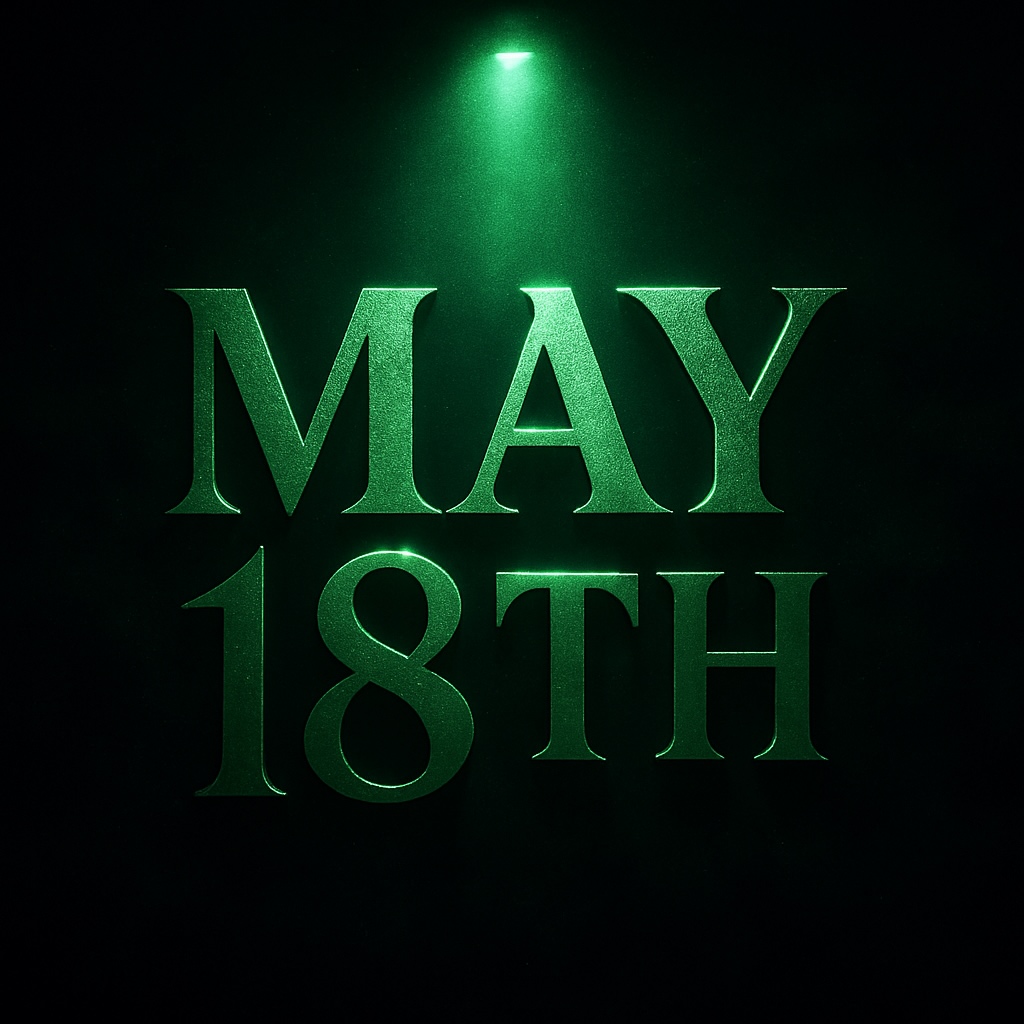
We've been absolutely blown away by the quality and creativity of the submissions coming in for the OneShot Hackathon! The community has created some creative and inventive projects that push AI coding to the limit.
However, we've heard from several participants who have experienced challenges getting our CLI up and running. To ensure everyone has a fair chance to participate, we're extending the deadline one final time.
Final Deadline: May 18, 2025 at 11:59 PM EST
No further extensions will be granted after this date, as we have already begun judging the submissions.
If you're still working on your submission or planning to start, you have just under a week to complete your project. Remember to check out our resources page and Discord for help if you're experiencing any issues with the CLI or other aspects of your project.
We can't wait to see what else you all create!
Submission Deadline Extended! 🎉
May 1, 2025
Great news, hackers! We're extending the OneShot Hackathon submission deadline by one week.
New Deadline: May 18, 2025 at 11:59 PM EST
We've been blown away by the creativity and enthusiasm we've seen so far, and we want to give everyone more time to perfect their one-shot creations. Whether you're just getting started or looking to refine your existing project, this extension gives you additional time to create something amazing.
Keep the submissions coming, and don't forget to share your progress on Discord!
Vibe Coding Resources 🧠
Apr 30, 2025Here's two excellent resources to help you master the art of vibe coding for the OneShot Hackathon. Check out this solid YC video on vibe coding approaches (even though they recommend against one-shotting 😅), and a comprehensive article from the Refactoring newsletter that breaks down a top-down workflow for effective AI coding.
Key takeaways from these resources:
- Start with high-level planning and brainstorming
- Work top-down: define architecture before diving into implementation
- Create code scaffolding first, then fill in implementation details
- Structure your prompts into sections for clarity
- Balance control with letting AI handle repetitive coding tasks
Enjoy these resources and happy hacking!
Hackathon Tips & Tricks 💡
Apr 28, 2025Here's a few tips and tricks to help you get the most out of the OneShot Hackathon and avoid common pitfalls.
1. Don't bloat your rules file
Remember that the rules file gets sent with each request to the LLM, so it can outrun your context window quickly. Focus on writing a few clear and concise rules that will help the AI understand your app.
2. Don't worry too much about UI/UX
The UI/UX is not the most important part of your app. The AI will help you design the UI/UX, so don't spend too much time or tokens on it. Focus on the core functionality and user experience.
3. Ask for the bare minimum
This is true for your overall application and for the GibsonAI backend: tell it to keep the database and app as simple as possible, with just the essentials. You can always add more features and functionality later, now you just want to get a working app!
4. Allow the AI to do it in one shot
In the real world, we would not recommend letting the LLM run wild, but for this hackathon, you can turn on "Yolo" mode to allow it to run terminal commands and allow it to write dotfiles to build your env files.
5. Tell it to do it in one shot
Tell the AI to do all of it and tell it explicitly. You can also tell it to run builds and iterate from there if you are using an IDE with agent mode.
Remember, the judges are looking for creativity both in your app concept and in how effectively you communicate with AI. Good luck!
OneShot App Building Process 🔨
Apr 26, 2025Watch this short demonstration of how to use Claude for brainstorming and Cursor with Sonnet to build an app in one shot. The video covers:
• Creating effective Cursor rules for app development
• Crafting the perfect one-shot prompt
• Tips for telling Gibson how to structure your application
• Recommendations on which AI models work best for different tasks
For a complete example, check out our sample submission which includes the full prompt and Cursor rules used.
Kickoff Livestream 🚀
Apr 25, 2025Join us for the official kickoff of the OneShot Hackathon! We'll be covering:
- How to use the GibsonAI MCP server
- Tips for crafting the perfect one-shot prompt
- Prize details and submission guidelines
- Live Q&A session
More updates coming soon!
Follow us on X for the latest news.